I posted about my impressions of working with React slowly building an HTML table and banging on about it. I ended that post with one of the more memorable cliff-hangers in recent time.
Sorting and Filtering the Table
That we will leave till part two… because I introduced a relatively artifical constraint that I didn't want the filtering control to be a part of the table.
Imagine that there will be many tables with the same filter. I don't want to bind the filter to any one table or insist that every table has it.
At first I expected that it would force me to understand React's components and how to compose them… instead I stumbled on something really cool #cliffhanger
Exciting! Right?
I want to add a filter control and I don't want it to be bound to a particular table so that it can be re-used.
So, having squeezed the table to make space for a column for filter controls I needed to do two things
- Add the filter controls
- Make them affect the table
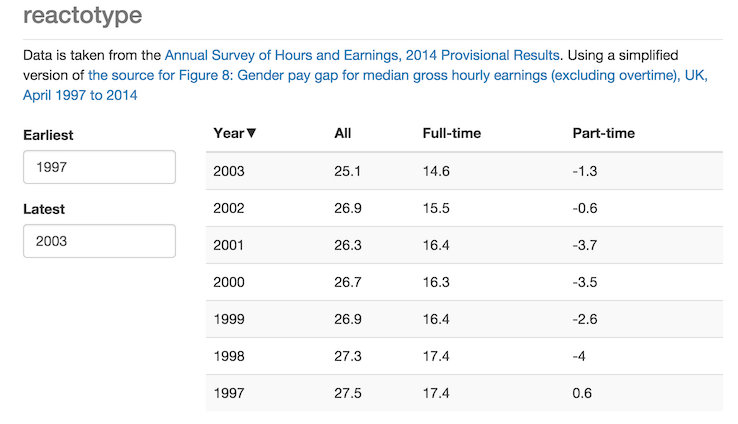
Adding the filter controls
Once I'd made a static HTML version of the filter controls and knew that I was aiming for a number input for the earliest year to display and one for the latest.
<div className="col-xs-12">
<div className="form-group">
<label htmlFor="earliest">Earliest</label>
<input
type="number"
name="earliest"
className="form-control"
/>
</div>
<div className="form-group">
<label htmlFor="latest">Latest</label>
<input
type="number"
name="latest"
className="form-control"
/>
</div>
</div>
Copying what I already had to turn this into a React component was a very short job. And then I moved onto a little research to see what approaches there were to solve my problem and I stumbled on a JS pub/sub library called postal.js.
What is it?
Postal.js is an in-memory message bus - very loosely inspired by AMQP - written in JavaScript. Postal.js runs in the browser, or on the server using node.js. It takes the familiar "eventing-style" paradigm (of which most JavaScript developers are familiar) and extends it by providing "broker" and subscriber implementations which are more sophisticated than what you typically find in event emitting/aggregation.
/** @jsx React.DOM */
"use strict";
var React = (window.React = require("react"));
var postal = (window.postal = require("postal"));
var FilterBox = React.createClass({
getInitialState: function () {
return {
earliest: this.props.initialEarliest,
latest: this.props.initialLatest,
};
},
handleEarliestChange: function (event) {
this.setState({ earliest: parseInt(event.target.value, 10) }, function () {
postal.publish({
channel: "filters",
topic: "year.bounds.change",
data: this.state,
});
});
},
handleLatestChange: function (event) {
this.setState({ latest: parseInt(event.target.value, 10) }, function () {
postal.publish({
channel: "filters",
topic: "year.bounds.change",
data: this.state,
});
});
},
render: function () {
return (
<div className="col-xs-12">
<div className="form-group">
<label htmlFor="earliest">Earliest</label>
<input
type="number"
name="earliest"
className="form-control"
defaultValue={this.state.earliest}
min={this.props.initialEarliest}
max={this.props.initialLatest}
onChange={this.handleEarliestChange}
/>
</div>
<div className="form-group">
<label htmlFor="latest">Latest</label>
<input
type="number"
name="latest"
className="form-control"
defaultValue={this.state.latest}
min={this.props.initialEarliest}
max={this.props.initialLatest}
onChange={this.handleLatestChange}
/>
</div>
</div>
);
},
});
module.exports = FilterBox;
What do we have?
Render
render: function() {
return (
<div className="col-xs-12">
<div className="form-group">
<label htmlFor="earliest">Earliest</label>
<input type="number"
name="earliest"
className="form-control"
defaultValue={this.state.earliest}
min={this.props.initialEarliest}
max={this.props.initialLatest}
onChange={this.handleEarliestChange}/>
</div>
<div className="form-group">
<label htmlFor="latest">Latest</label>
<input type="number"
name="latest"
className="form-control"
defaultValue={this.state.latest}
min={this.props.initialEarliest}
max={this.props.initialLatest}
onChange={this.handleLatestChange}/>
</div>
</div>
);
}
Here we've added a react specific attribute defaultValue to set the starting state of the inputs, added min and max validation using properties passed in to the component and an onChange handler specific to each number input.
Initial state
getInitialState: function() {
return {
earliest: this.props.initialEarliest,
latest: this.props.initialLatest
};
}
Here the default values for the earliest and latest state are set.
Event Handlers
These two handlers are the same except for operating on a different property of the state object.
Yes, yes, remove all duplication. But… the duplicate methods are next to each other and I've half a mind to make each control a React component which would remove this duplication so why do that work twice.
(I got all excited about postal.js and wrote this post before finishing the component)
handleLatestChange: function(event) {
this.setState(
{latest: parseInt(event.target.value, 10)},
function() {
postal.publish({
channel: 'filters',
topic: 'year.bounds.change',
data: this.state
});
}
);
}
Here when an event is received the function calls setState on the React component. This merges the object provided as the first argument with the component's current state.
Since that update doesn't necessarily occur immediately the method takes a callback which runs after the update completes.
In this case the callback uses postal to publish a message. Postal allows you to hold a reference to a channel but here we're using a convenience method that allows you to specify the channel.
postal.publish({
channel: "filters",
topic: "year.bounds.change",
data: this.state,
});
So, on channel 'filters' publish a message with the topic 'year.bounds.change' including the component's state as the message data.
(and yes the first thing I did when subscribing was type in one of those magic strings incorrectly so there's an improvement to be made in my usage there!)
This gives us a phenomenally useless pub/sub mechanism with no subscribers…
Subscribing is even harder
componentWillMount: function() {
postal.subscribe({
channel: "filters",
topic : "year.bounds.change",
callback: function(data, envelope) {
this.filterData(data);
}
}).context(this);
Postal's subscribe helper takes an object with the same properties as publish. Here for messages posted to a given channel and topic it will call the provided callback.
The componentWillMount method of the React component is called once before initial rendering so it is perfect for this setup.
Messy Pay Table Reacting to Filtering
var PayTable = React.createClass({
getInitialState: function () {
return {
sortDirection: "descending",
data: this.props.payYears.sort(sortDescending),
};
},
preparePayData: function (data, options) {
if (options.yearBounds) {
data = data.filter(function (element) {
return (
element.year >= options.yearBounds.earliest &&
element.year <= options.yearBounds.latest
);
});
}
if (options.sortDirection) {
data = data.sort(
options.sortDirection === "descending" ? sortDescending : sortAscending
);
}
this.setState({ data: data });
},
sortData: function () {
this.setState(
{
sortDirection:
this.state.sortDirection === "descending"
? "ascending"
: "descending",
},
function () {
this.preparePayData(this.props.payYears, this.state);
}
);
},
filterData: function (filterBounds) {
this.setState({ yearBounds: filterBounds }, function () {
this.preparePayData(this.props.payYears, this.state);
});
},
componentWillMount: function () {
postal
.subscribe({
channel: "filters",
topic: "year.bounds.change",
callback: function (d, e) {
this.filterData(d);
},
})
.context(this);
},
render: function () {
return (
<table className="table table-striped">
<thead>
<tr>
<th
onClick={this.sortData}
className={this.state.sortDirection}
>
Year
</th>
<th>All</th>
<th>Full-time</th>
<th>Part-time</th>
</tr>
</thead>
<tbody>
{this.state.data.map(function (payYear) {
return (
<PayRow
key={payYear.year}
payYear={payYear}
/>
);
})}
</tbody>
</table>
);
},
});
PayTable now has a preparePayData method which has the responsibility of taking some data and the component's current state and setting the state's data property correctly.
Now all the filterData and sortData methods need to do is update state and then call preparePayData.
The point here is how useful it was to use postal.js to hook these two components together. I lurve this!
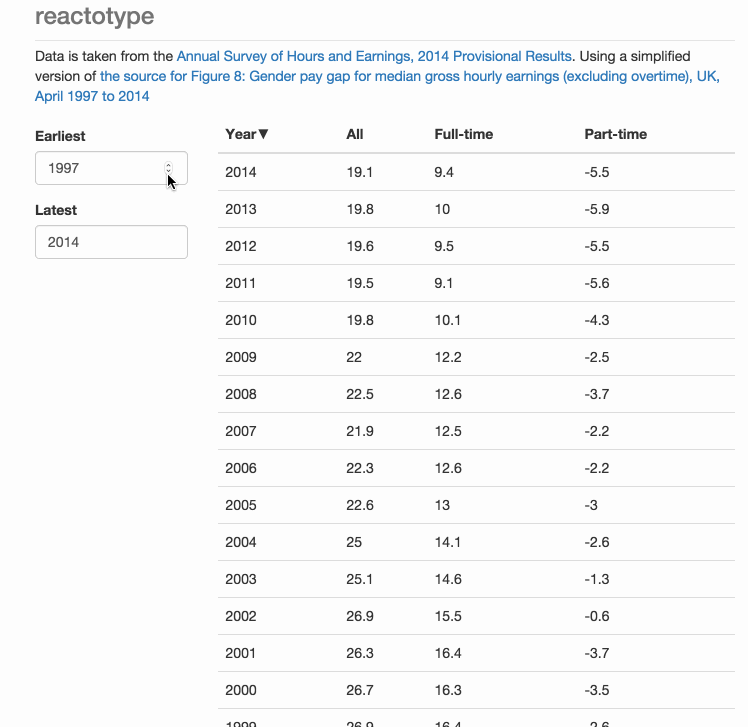
Next Up
A little bit of tidying up and add a chart view. #holidaycode
