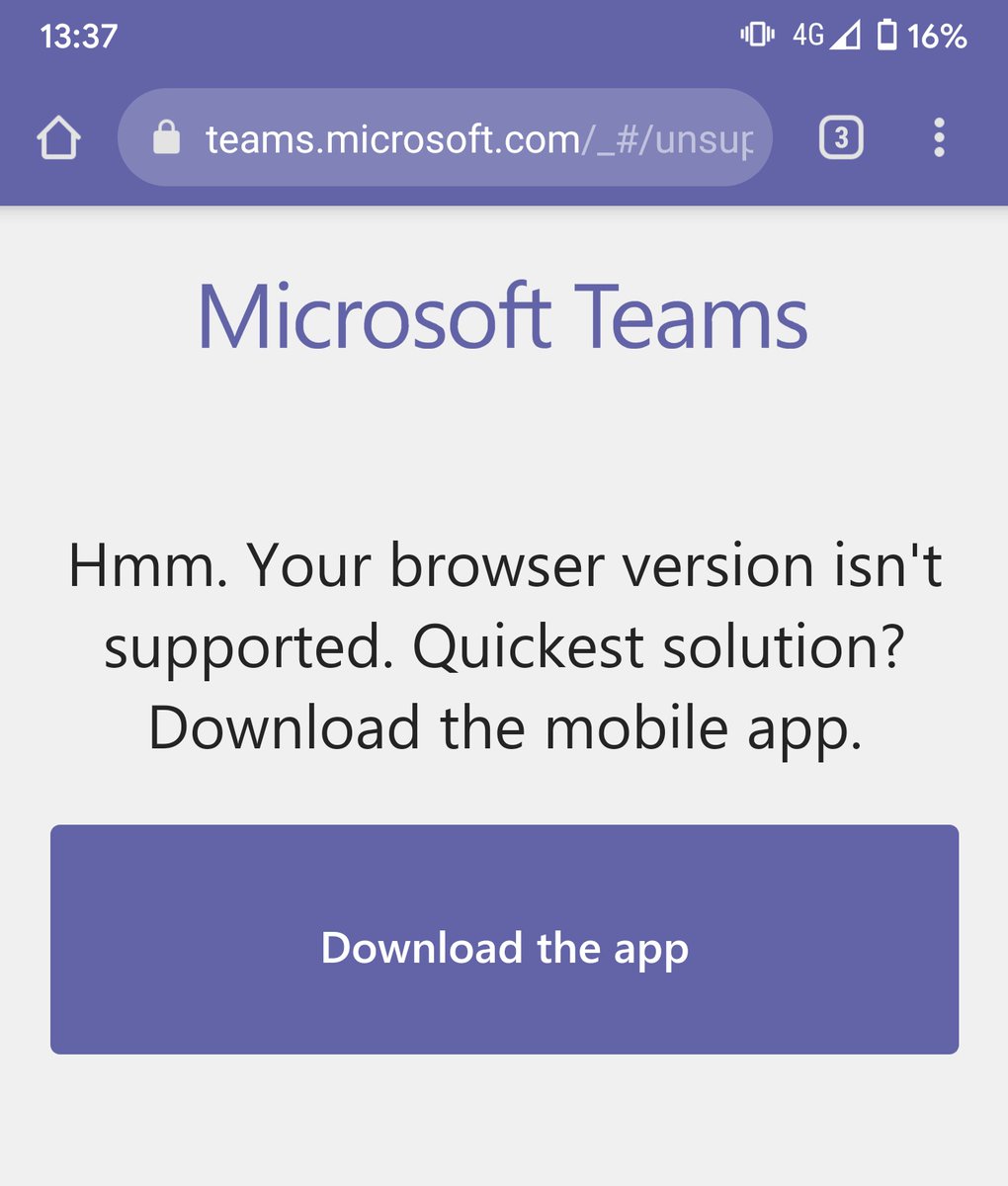Between the end of 2019 and when I left the Co-op on Sep 18th 2021 I used Office 365 and never found a single redeeming feature.
Well, maybe one, a small set of Co-op employees had access to slack and g-suite in Co-op Digital. But in the rest of Co-op they were using installed (i.e. local only) old versions of Office (without video-conferencing and chat). For them, maybe Office 365 was an improvement - and certainly it made remote work during the pandemic possible.
But for me, it was a constant source of frustration.
I'm sure that there are great people working on Office with care and attention but I didn't experience that. It was like being haunted and losing your mind all in one go. I had a habit of tooting my frustrations. I'm aware of them having been submitted as evidence in one procurement process. I don't think they swung the decision.
If the tooter-web dissappeared they'd be the one thing I missed and so I've copied them here.
I didn't start the thread until after I had already made several of the toots. So the initial few dates might appear out of order. I've kept the order that I added them to the thread instead of listing them in date order.
Office 365: "YOU MUST WANT SPORTS!"
This should not be the default behaviour of anything
* I want to view a calendar
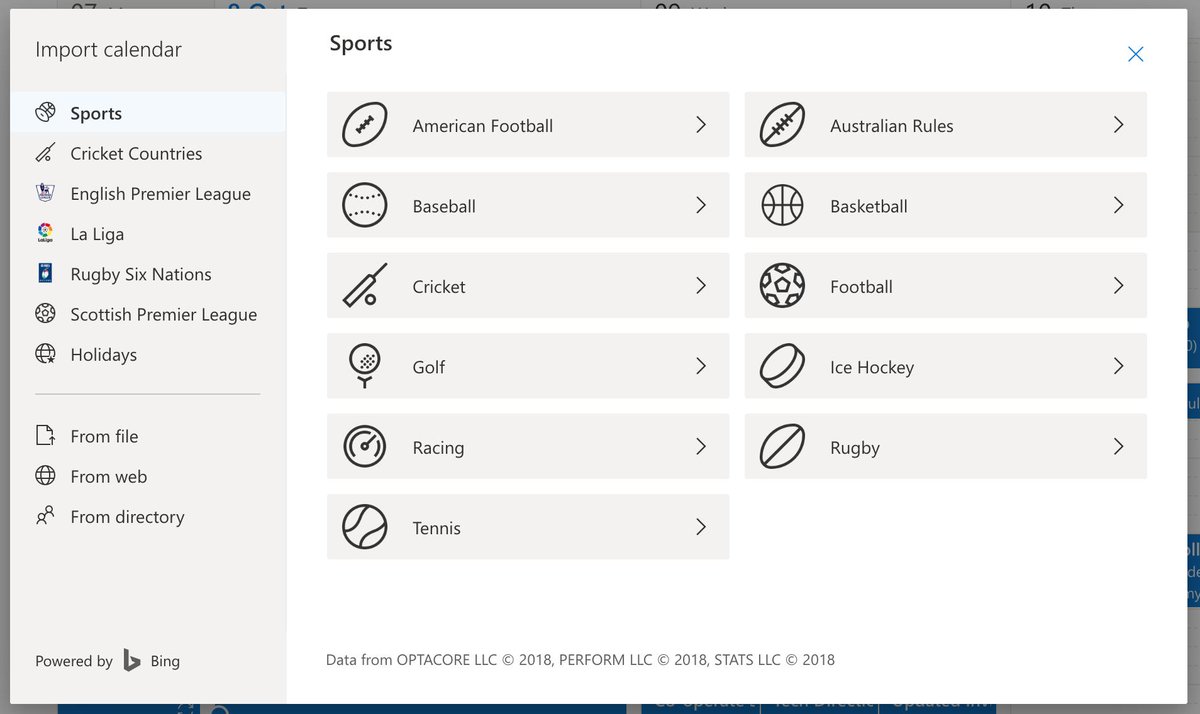
And yet Office 365 can only use Microsoft authenticator
#NewMicrosoft
#VeryStaringFace
3 apps, 3 different feedback mechanisms.
that gives me a sad
(gif: MS Word in the browser being very odd about lists)
O365: "Please just this time but not the others could you mindlessly click this box accepting a certificate"
Me: *just wanting to write some text *clicks OutlookO365: "H! Psyche! Nothing happened . Lol"
Great example of why you should use native inputs instead of building your own
(Spoler that was not a native input and it was too hard)
I can sign in using google or facebook but not office 365
I have twice given consent for storage of PII but my vote hasn't registered
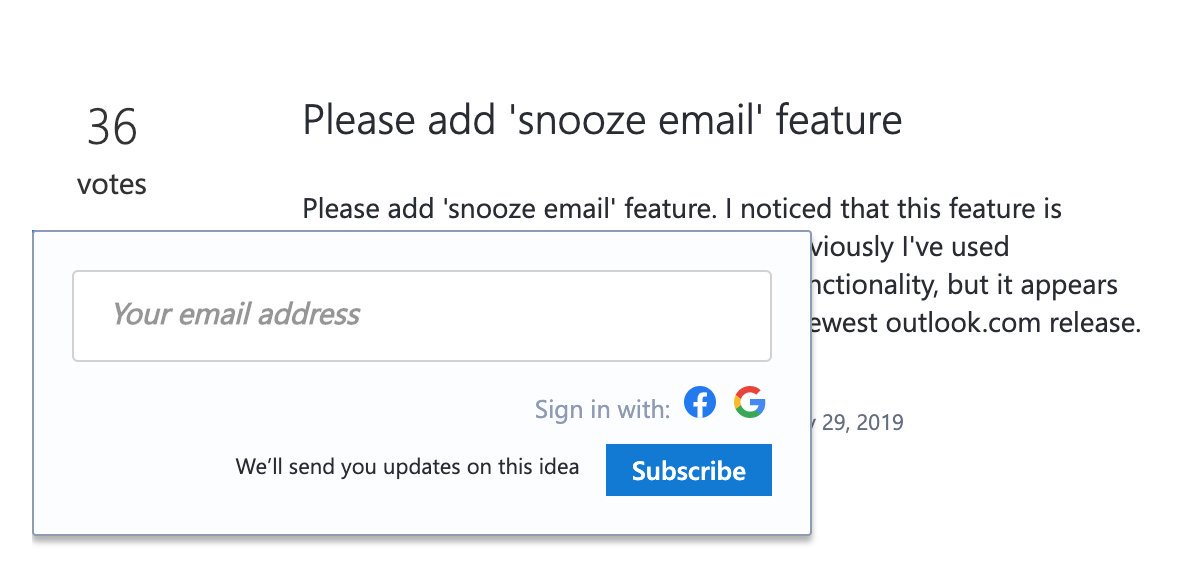
What am I supposed to imagine happens when I do that?!
Does the other person get an email saying that I've liked a different email? What is it for?
Me: "What's the clutter folder?" Where is that?! Ugh I guess I'll learn more"
Outlook: "lol video is unavailable. psyche!"
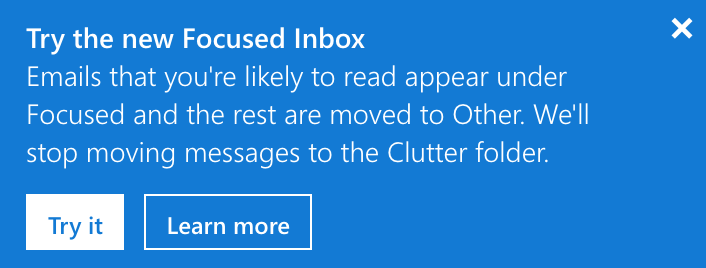
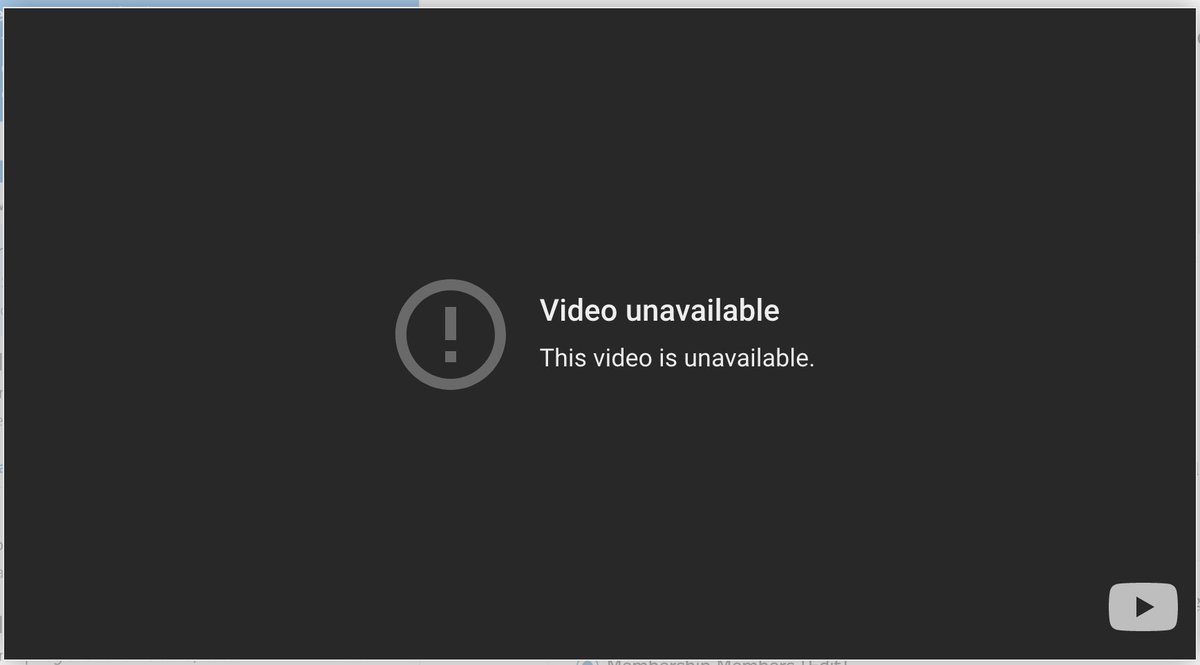
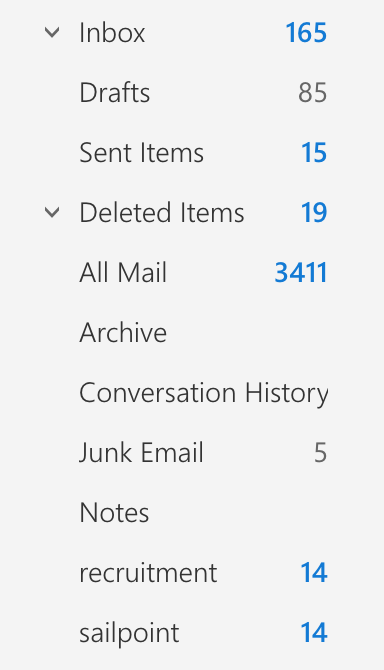
"this isn't nice"
"that's unexpected"
#UX
Insert a picture in a powerpoint slide. Adds image as small as it feels it can get away with.
As a user
I want adding images to be as frustrating as possible
So that I close my laptop and go outside
Calendar: I WILL SHOW YOU MYSELF HORZONTL SO ALL TEXT IS HIDDEN. I HALP YOU MAKE A DECIDE
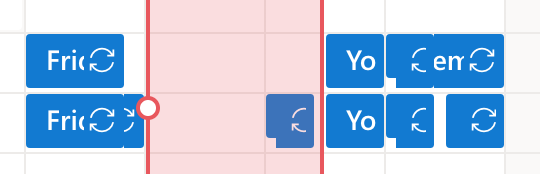
Calendar: *holds up hand for high five
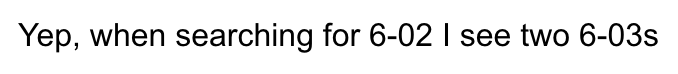
(NB I have gmail open in another window in the same browser. Guess whether it can open my mail)
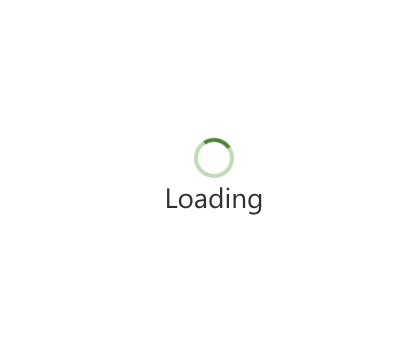

OneDrive: here are some results... including the folder they are in...
Me: oh, useful can I open that folder from here
OneDrive: No!
Really is the least discoverable UI I've worked with for quite some time.
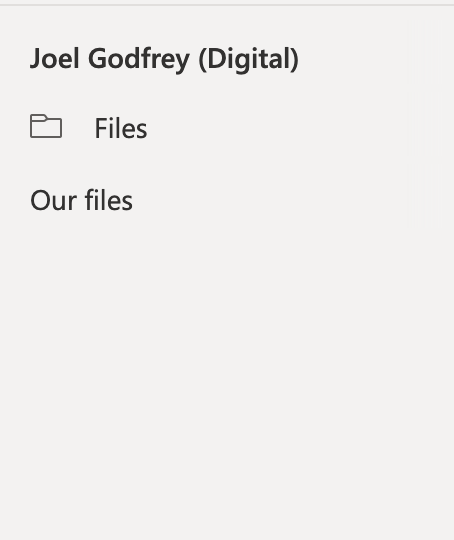
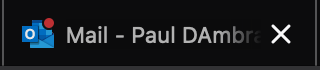
Me: "yep, that's the one" *clicks new event
Office 364.5: Ah, you must want to default to today not the week you're looking actually
It told me to refresh the page.
I did.
3 paragraphs of text gone.
I have literally never lost a character of text in over a decade of using Google.
Outlook: you have to quit word first, Lol"
Outlook (native app): click allow or deny on this meaningless tech message.
Outlook (native app): and now here are two appointments in the past that nobody has asked about
#FuckingHell
I don't feel like my feedback is valued.
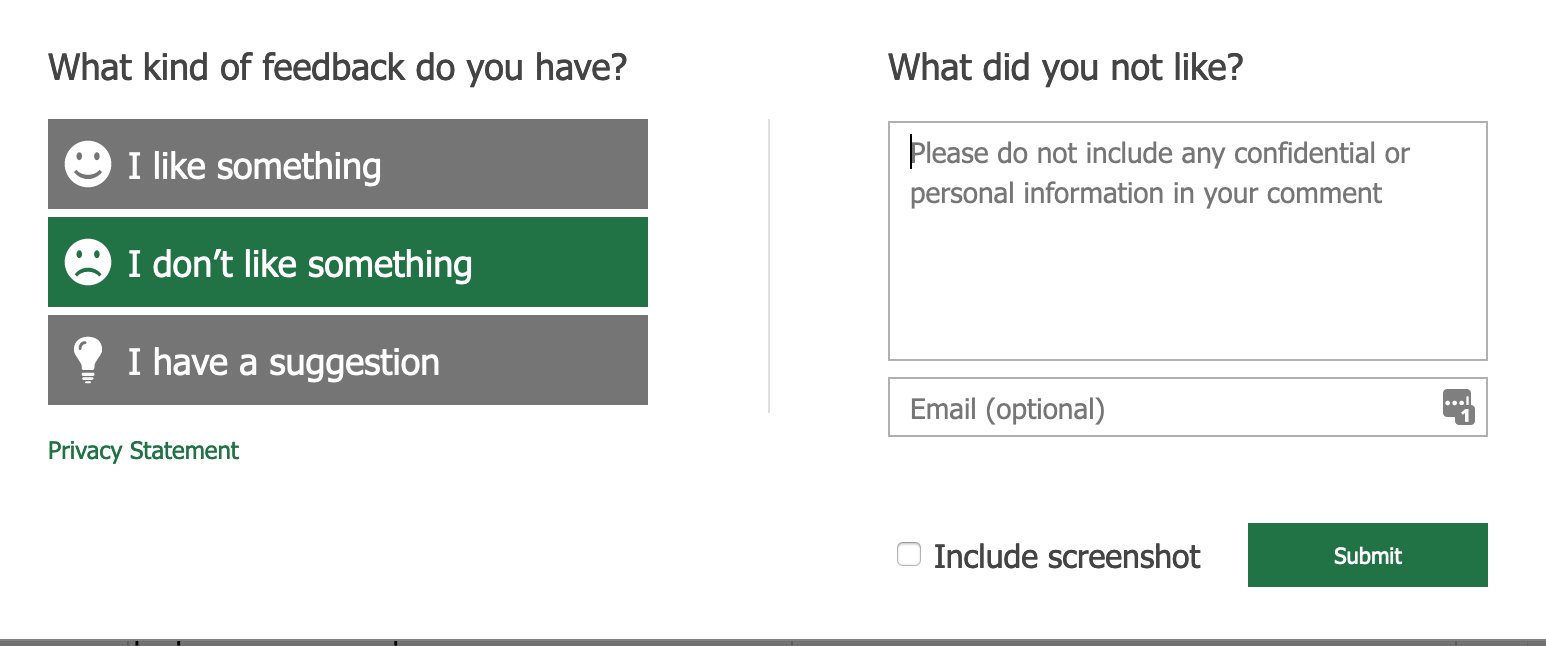
Me: *pastes password into box
Excel: "please confirm the password into this new box"
Me: *pastes password into box
Excel: "they are not the same"
Me: "I feel like you have secret password format restrictions"
Searching in Outlook:
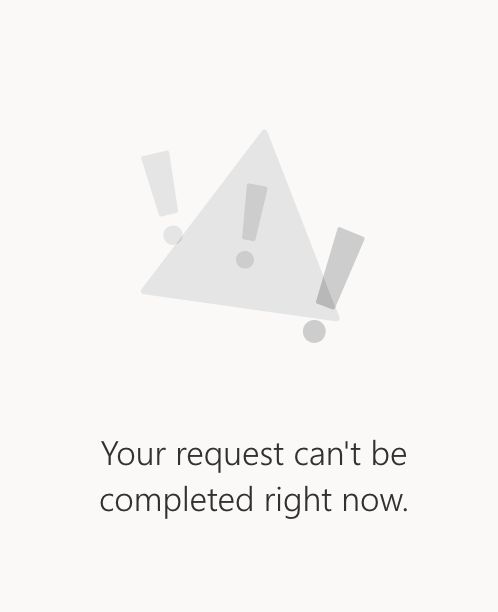
The mail icon on the right has a little notification. That rarely means I have mail. How is even that little detail so badly implemented?!

Twitter can get it right and they've made showing a list of snippets of text complicated.

Word: you have to sign in
Me: *clicks sign in
Word: *with no feedback "you have to sign in"
Me: *clicks sign in
Word: *with no feedback "you have to sign in"
...
Me: *clicks sign in
Word: "seventh times the charm" *saves changes
Me: *paste
Word: "Don't worry, I've stuck this pasted text as the start of the next nearest heading in the document."
O342: "here's your little white diamond"
Me: "no, that's not what should happen" *clicks again
O213: "yep, little white diamond, as requested"
Me: *waits a minute and clicks again
O420: "your diamond, good sir"

sorry, I was late for the meeting. I foolishly thought having two browsers on my computer would be enough
word in the browser: I DoNT sCroLl An1m0r
me: it's just a browser window
word: I DoNT sCroLl An1m0r
me: refreshes window
word: NO SCROLL ONLY RENDER
This has happened to multiple open tabs (and now any new tabs) at the same time.
Office 365 must be a burning nightmare of a code base.
slack: you have a meeting!
me: * clicks link
link: * opens in my default browser
teams: I can't a video in this browser
me: * copies link from browser URL bar
me: * pastes into Chrome
1/2
me: IN THE BROWSER
teams: would you like to join this call
me: * clicks join now
in another timeline
me: * clicks link
zoom: * want to join call?
me: * clicks join now
2/2
Outlook: I R DELETE THE BULLET POINT AND NOT THE WORDIES AS PER YOUR RECENT REQUEST
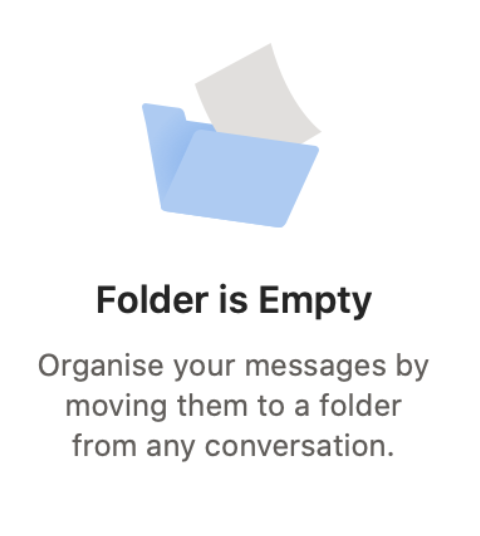
1) copy data to google sheets
outlook: here you go
me: close email
me: oh, actually, open email again
outlook: I can't display that email
me: but... but...
me: "Yes, that is what I expected"
narrator: "It was not what he expected"
(look at the difference in the same key commands when the cursor is on "predictable" vs. when it is on "Not")
This is fine becuase text editing is new
NB it is not new and not fine
teams: wHy NoT rEfErsH teH paJ
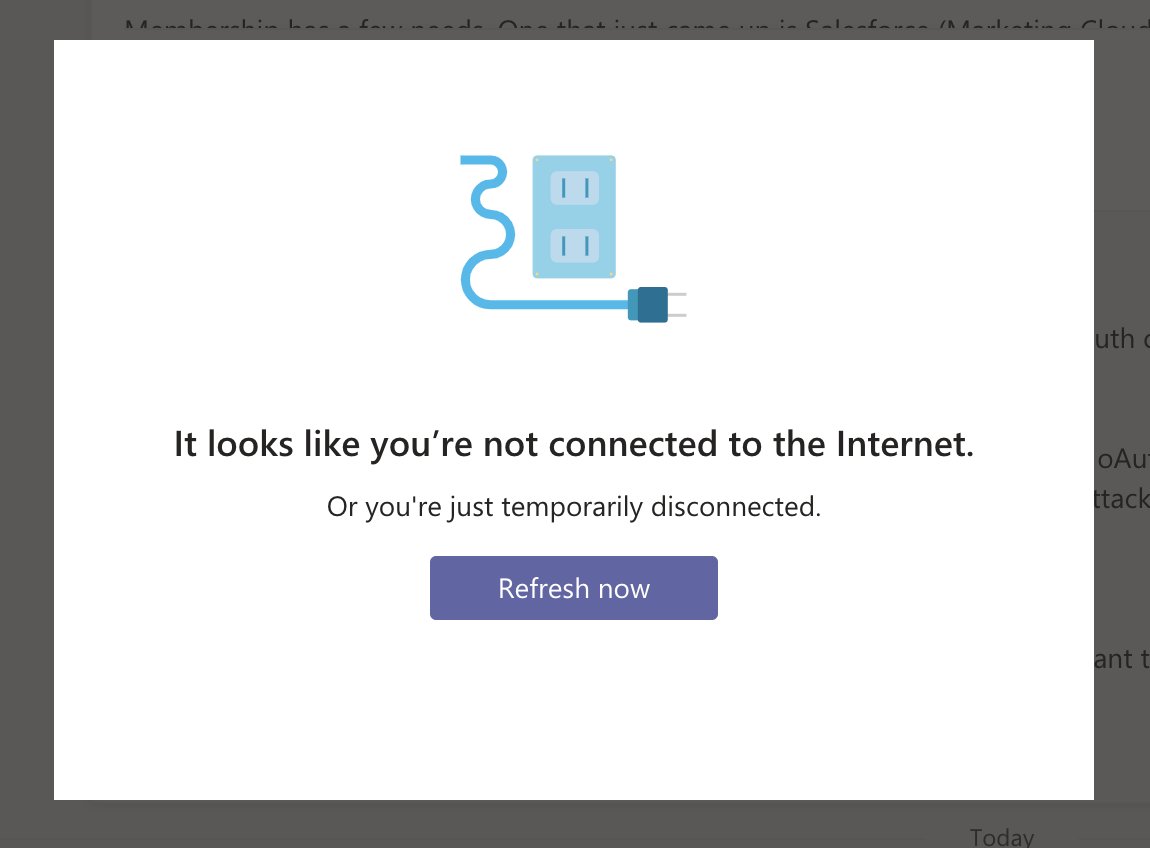
TIL: https://Twitter.com runs on my laptop
Turns out it's called teams cos it's teeming with bugs
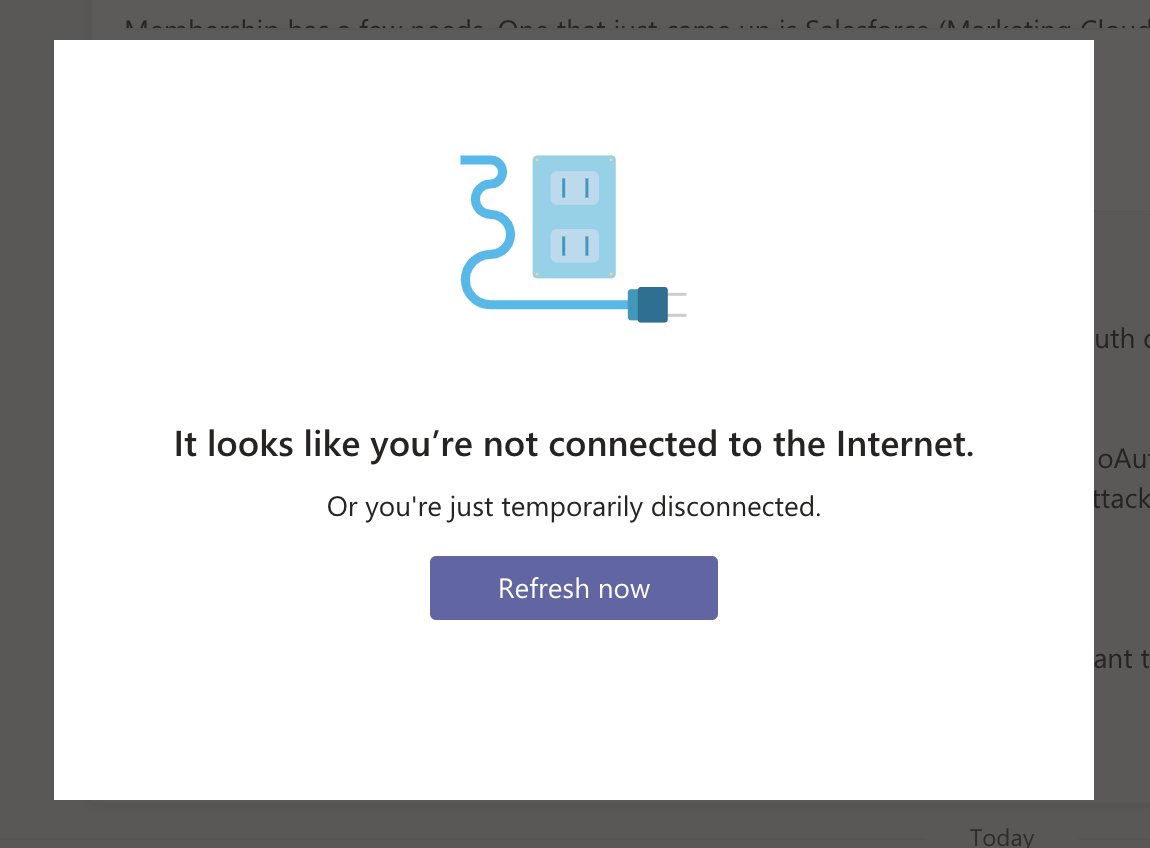
Me: ...
TeAmS: I HAVE ANTICIPATED YOUR NEEDS AND MUTED THE LIVE STREAM AGAIN FOR YOU HUMAN. NO NEED TO THANK ME
Can we just all agree that icons need to have text alongside them?
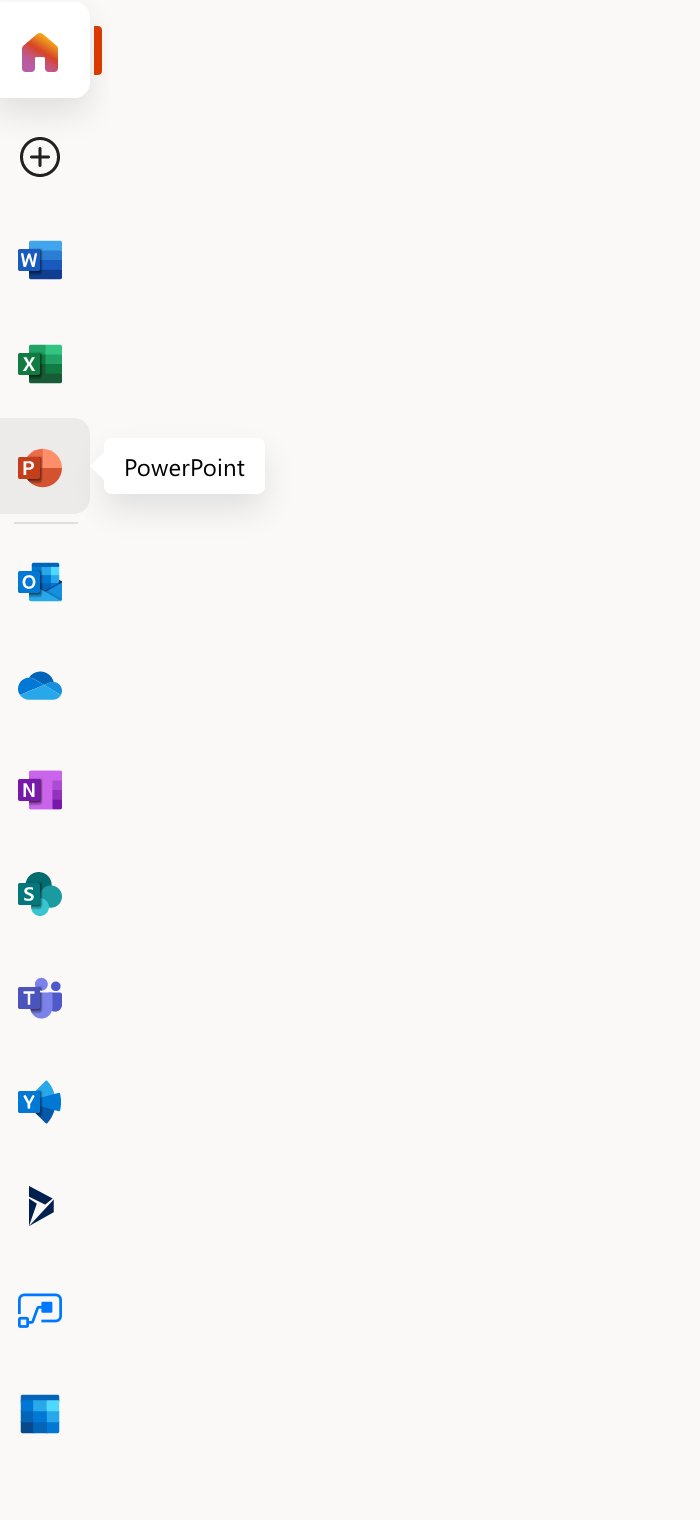
fucking teams!
I'm on my fourth attempt trying to edit a line of text in powerpoint and whole blocks of the text keep disappearing
*opens golden envelope
message to say that you clicked on a link for content you have access to and would you like to go to that content?
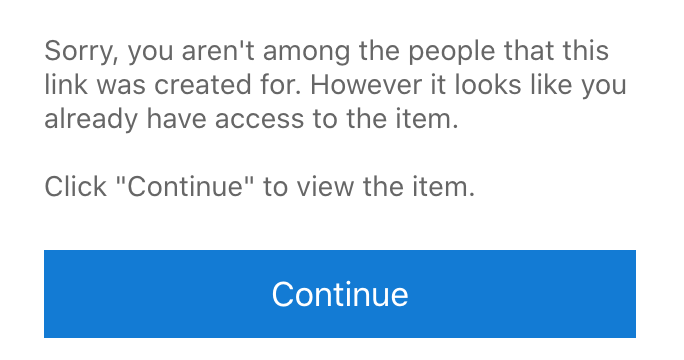
Me: * clicks a link in Teams
Teams: "I don't feel too well"
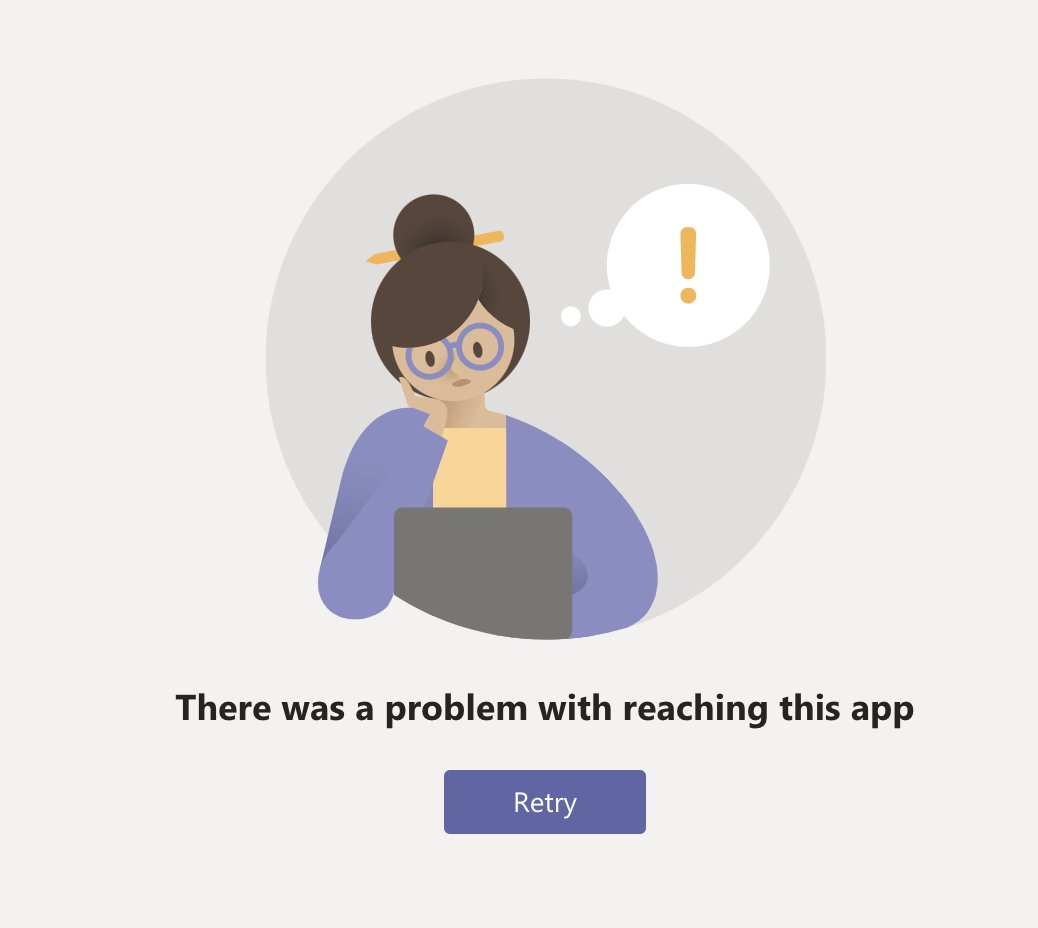
outlook: "gotcha"
me: "new line please"
O: "starts with a bullet"
me: *tab
O: *move the bullet in
me: *repeats 3 times
me: "new line please"
O: "starts with a bullet"
me: *tab
O: "move the cursor leave the bullet, gotcha"
#NewMicrosoft my arse

What I like in a tool is when there are multiple sharp edges to cut myself with when I use it
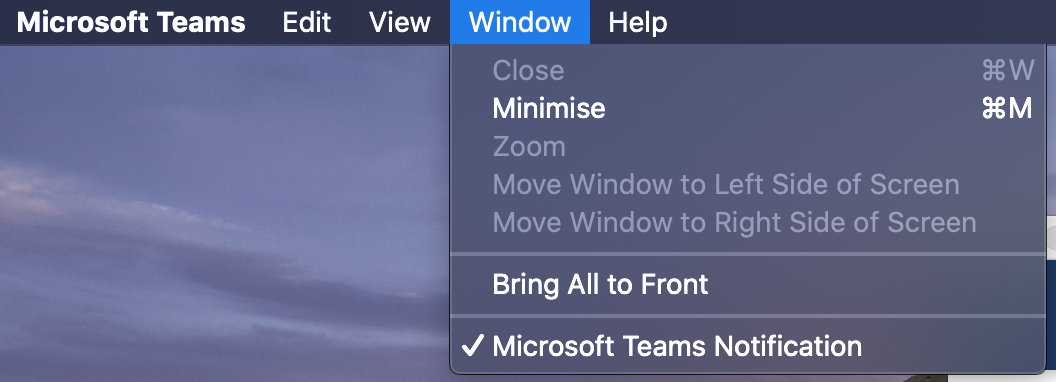
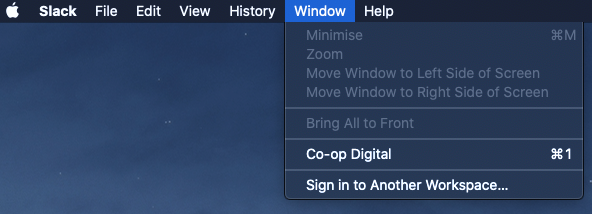
2. save to onedrive
3. view in onedrive
4. download
Thanks O3.65 I'm glad there's not a download attachment button
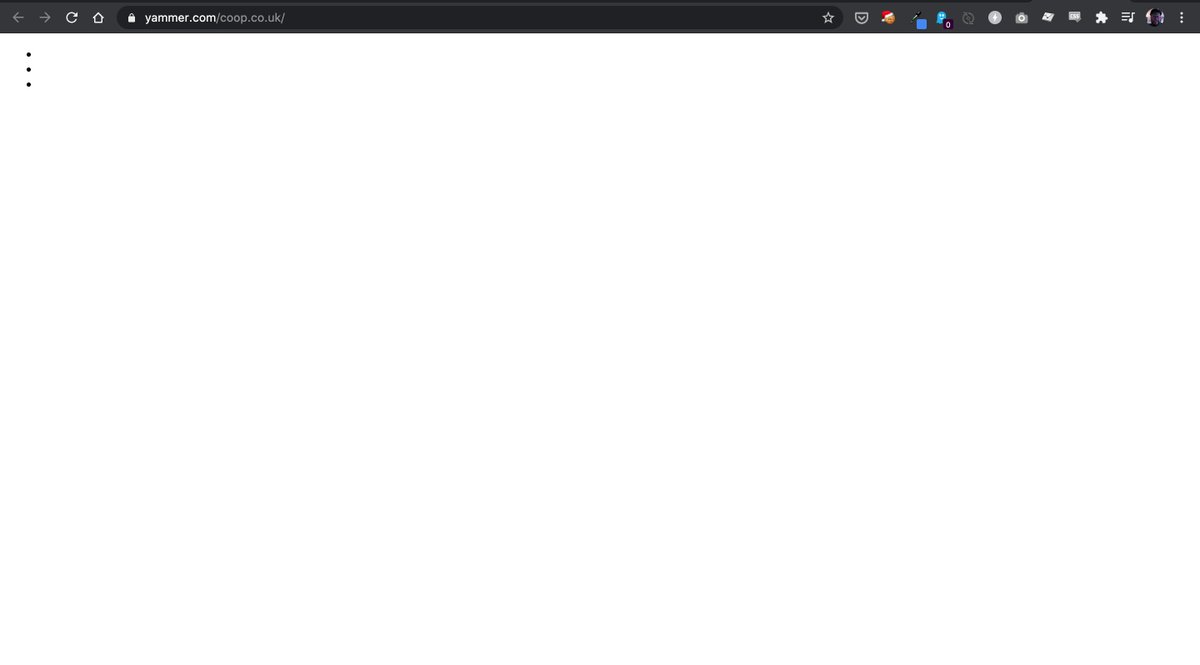
join teams call without audio
means literally without audio, it doesn't mean "join muted" which is a useful setting but instead "join without being able to hear" which doesn't seem useful to me
teams: "your invisible notification window, as requested"
me: "that's not right"
me: *clicks "calendar" in the window menu
teams: "your calendar, you should have said first time, here you go"
(nb if I move my mouse around I get the calendar items' hover text)

Almost every program playing video: *toggles play/pause
MS stream not full screen: *toggles play/pause
MS stream in full screen: I AM EXITING FULL SCREEN AS ANYONE WOULD EXPECT
Teams: *offscreen "Calling her in to this meeting for you"
Teams: "Hey Holly, Paul is inviting you to join these 85 people on a call"
Me: "Argh, that's not what I meant! How do I cancel this?"
Teams: "What is a cancel?"
Me: *clicks a button
Teams: YOU HAVE TO SIGN IN INSIDE THE WINDOW EVEN THOUGH YOU HAVE TO SIGN IN TO SEE THE WINDOW. I AM A SECURE
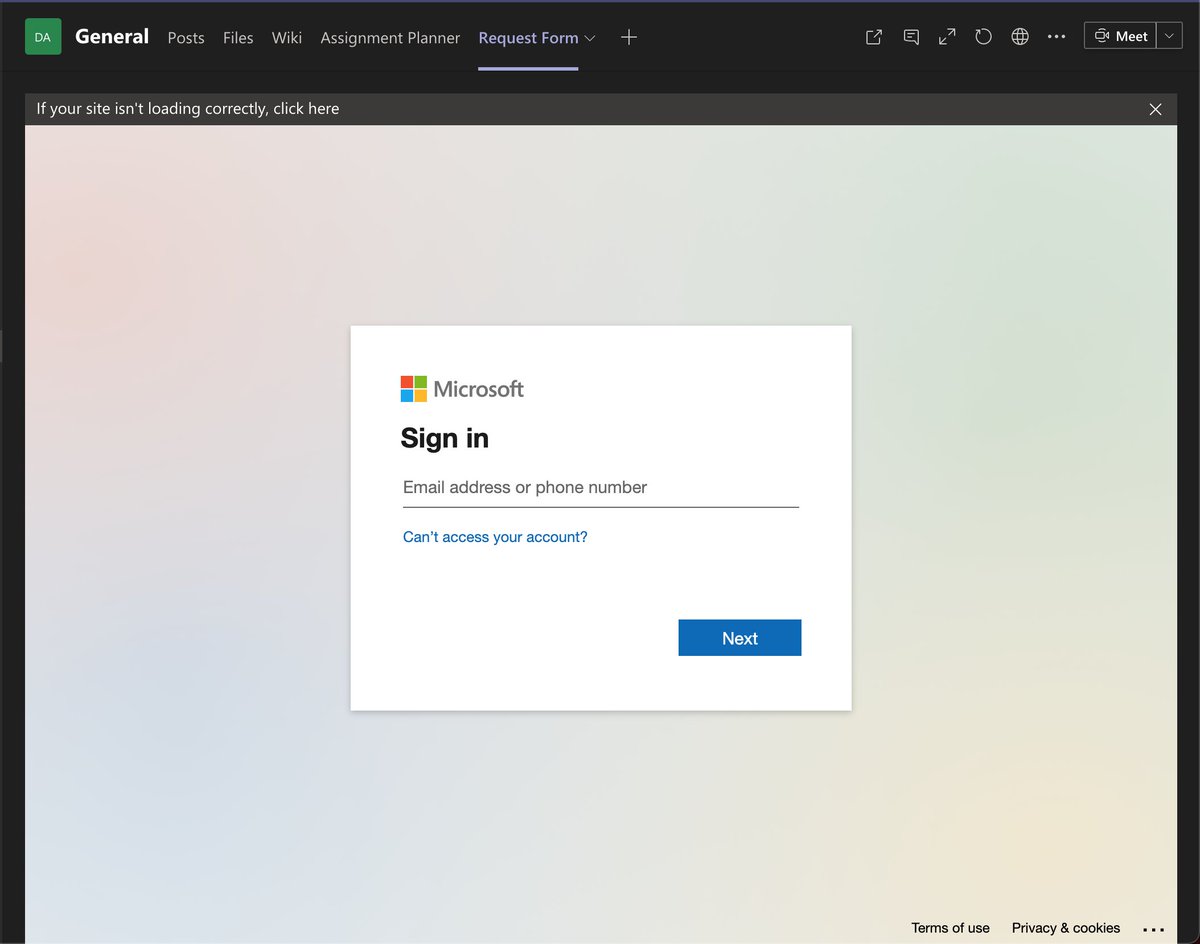
The absence of being amazed at how bad something is... I've not noticeably waited for a computer to do something
And now? "Crashing" back into using O3.65
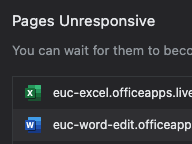
Teams: allow me to present an onboarding journey you don't need and can't interact with that freezes your browser
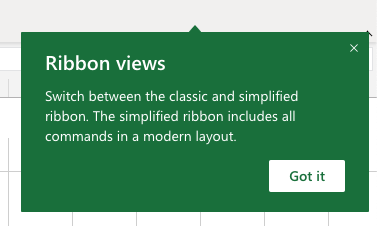
As a business owner
I want to pay my staff to have to click on every conversation
So that I know they are engaging
pro tip if you click through them quickly they don't actually get marked as read
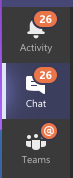
I'm lucky my calendar and mail aren't trapped in that burning building of a system, eh?
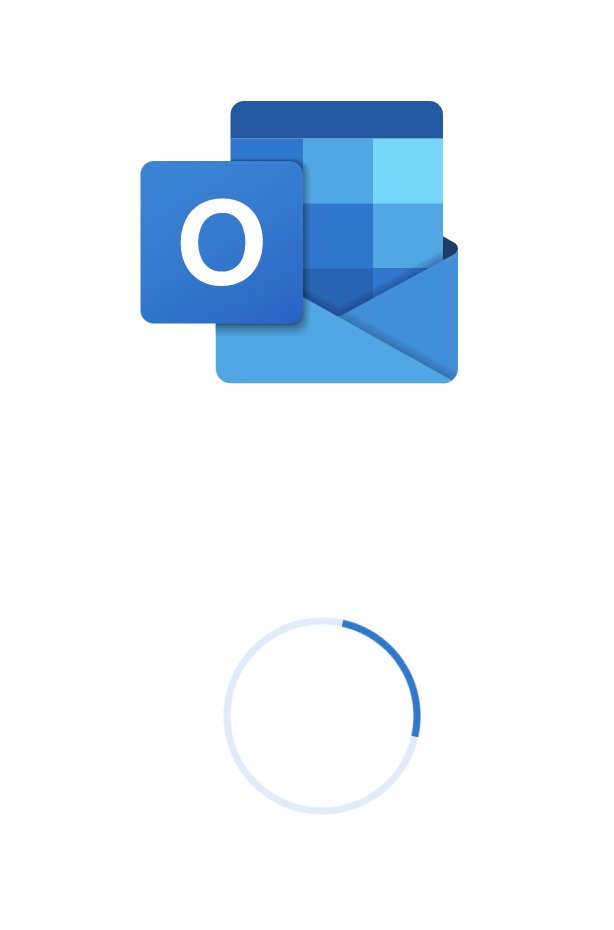
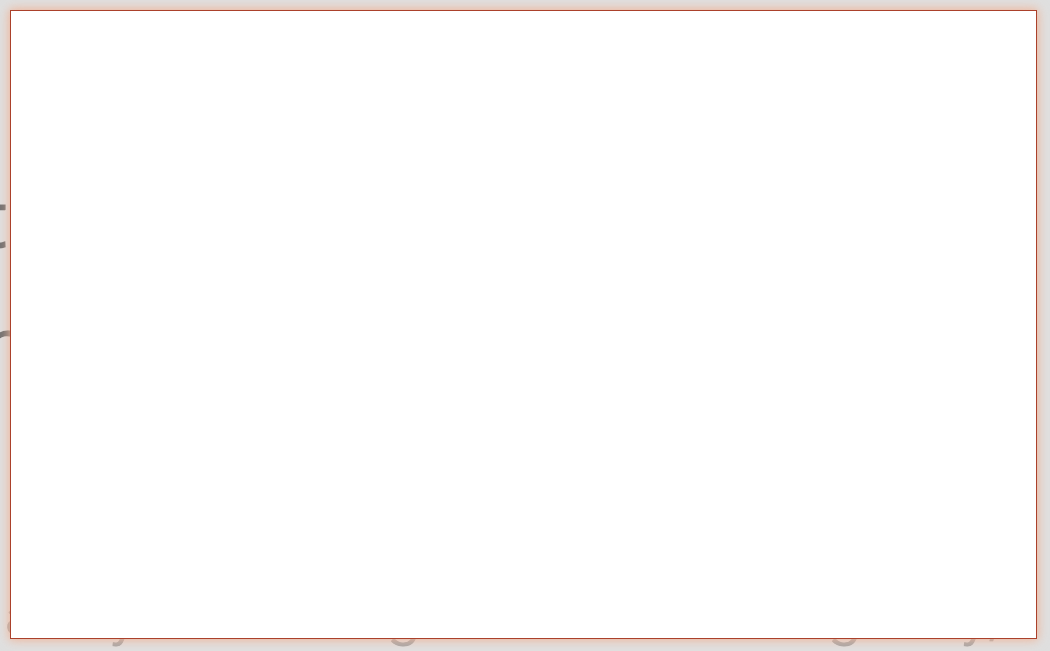
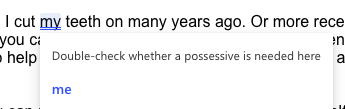
It takes maybe 30 seconds. If it's doing that for 1% of employees that's 5 hours a week.
That'd be 8 weeks FTE over the year. #HiddenCosts
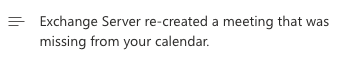
The "fix" is to restart Teams when I notice it
(lifehack: just close it instead)
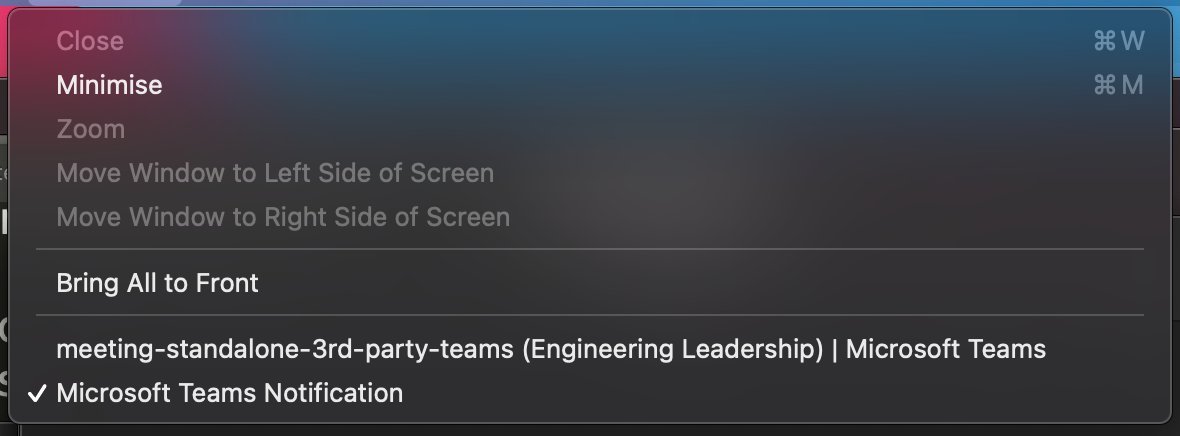
Also Sharepoint: YOU SHOULD REFRESH TEH PAGE
Me: *please save the page
Sharepoint: HAVE A FREE STACK TRACE. I AM A WEB
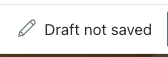
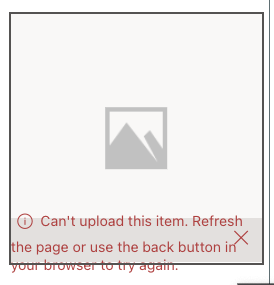
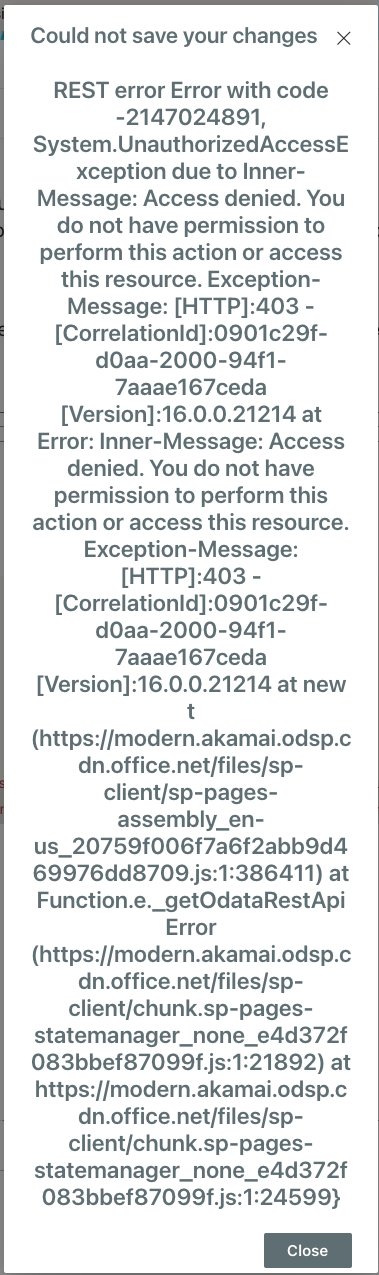
It's like Wordpress having a bad trip
here's me suggesting a meeting that the invitee is free for and Office helpfully pointing out we're both also free two weeks later than that
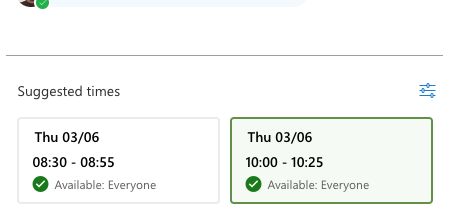
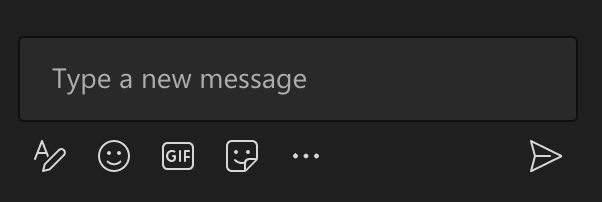
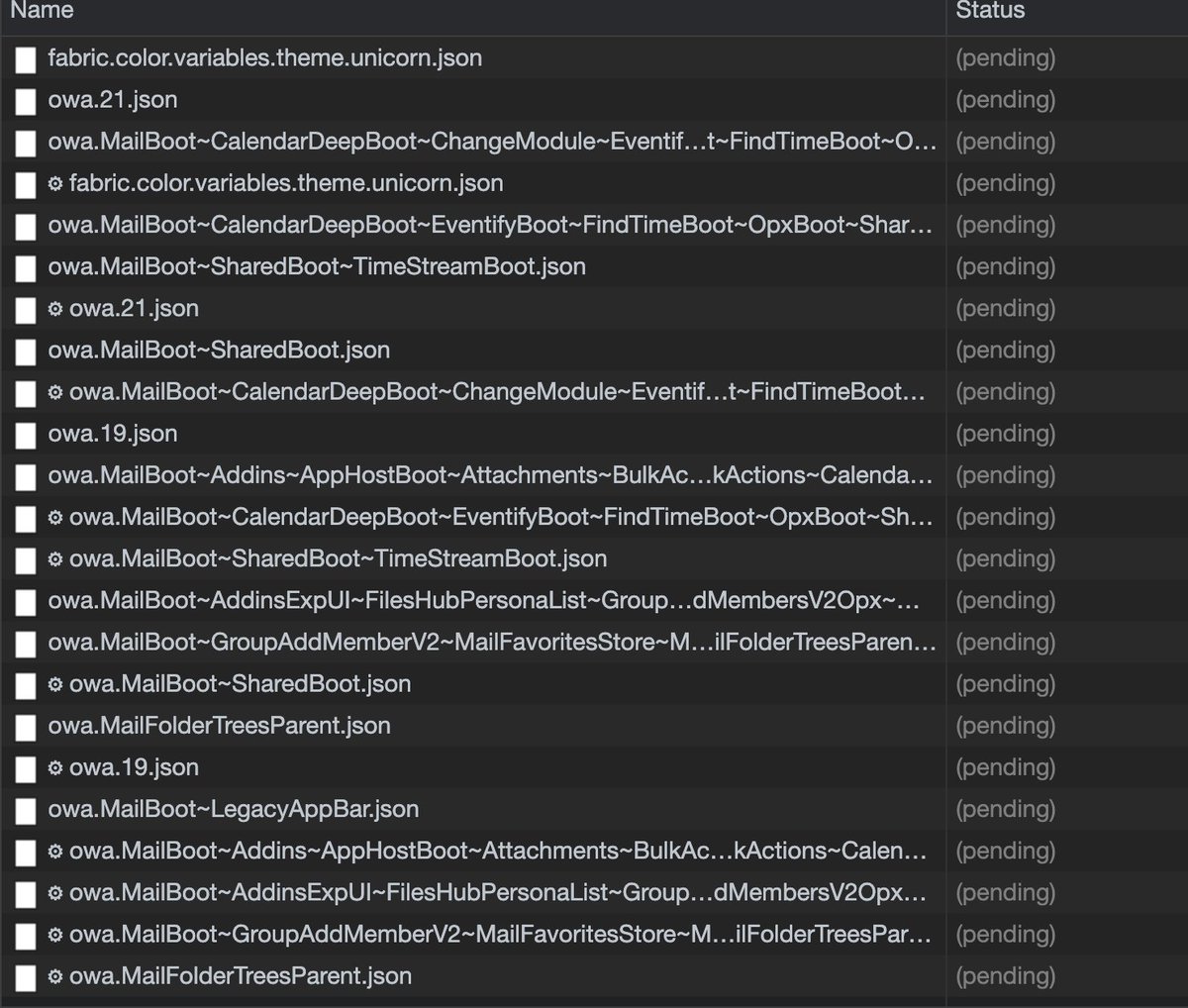
me *looking at the calendar: "do you know what a conflict is?"
outlook *starting to sweat: "yes?"
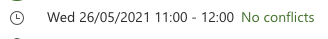
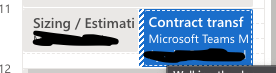
me: "open a deck, please"
PP: here you go
me: "open this one from the browser"
PP: I AM FROZEN
me: *ugh, force quit
O3.7: DON'T WORRY WE HAVE A CUSTOM WAY OF HANDLING ERRORS
me: is it good
O3.7: I don't know, I've never seen it work
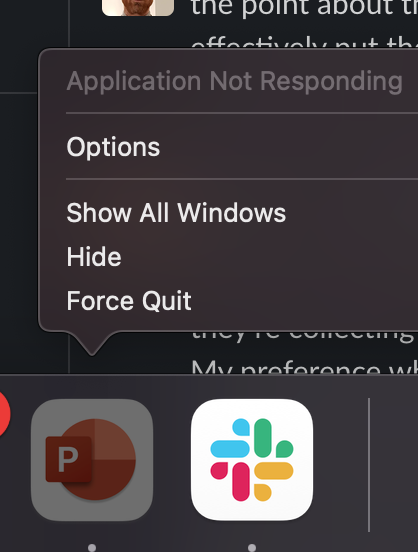
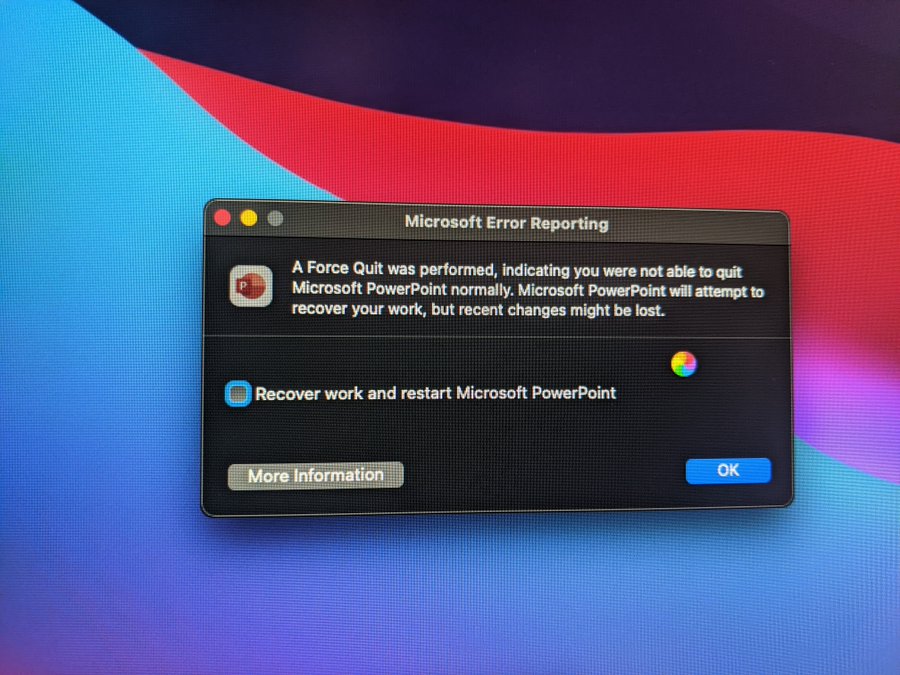
"Power"point: "worth a shot, guv"
me: *sign out, please
PP: done it
me: *and sign back in, please
PP: NOT A THING I CAN DO, PYSKE!
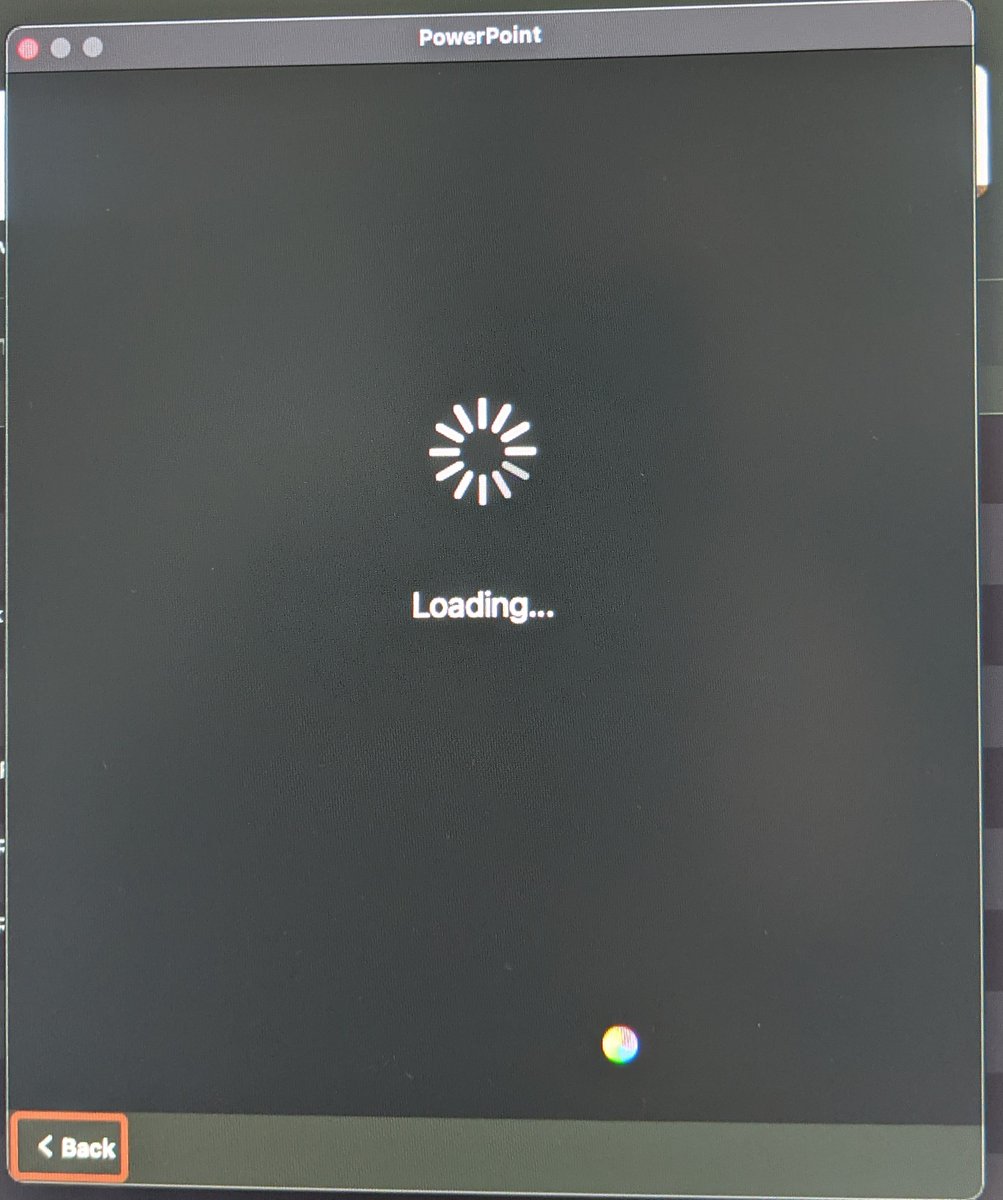
Teams: HERE IS AN ATTENDANCE REPORT. THIS IS A HELP IF YOU DON'T KNOW IF YOU ATTENDED OR IF YOU NEED TO CHECK IF YOU JUST SPENT THRITY MINUTES ALONE OR NOT"
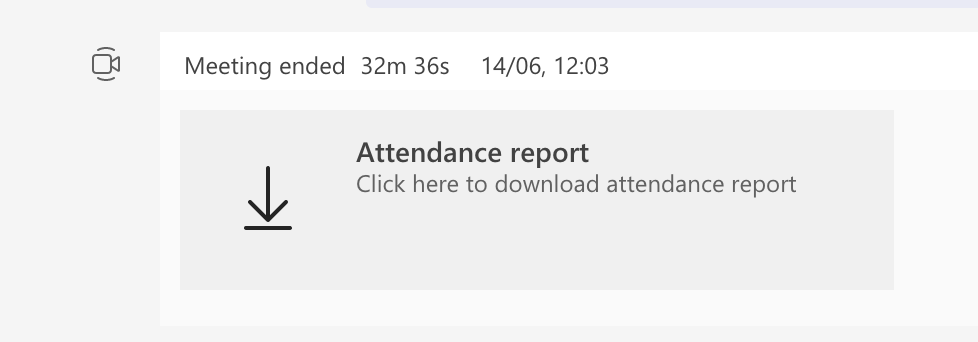
O365: "It's already done. The steps for downloading an attachment are: 1) click save to one drive 2) click view in one drive 3) download. Security!
WHY CAN I NOT DOWNLOAD AN ATTACHMENT FROM AN EMAIL
Because I insist on the unexpected browser choice of Chrome on an Android. I can't join a meeting when I find myself caught away from home.
Obvs Teams isn't supported on desktop Chrome